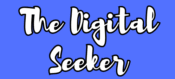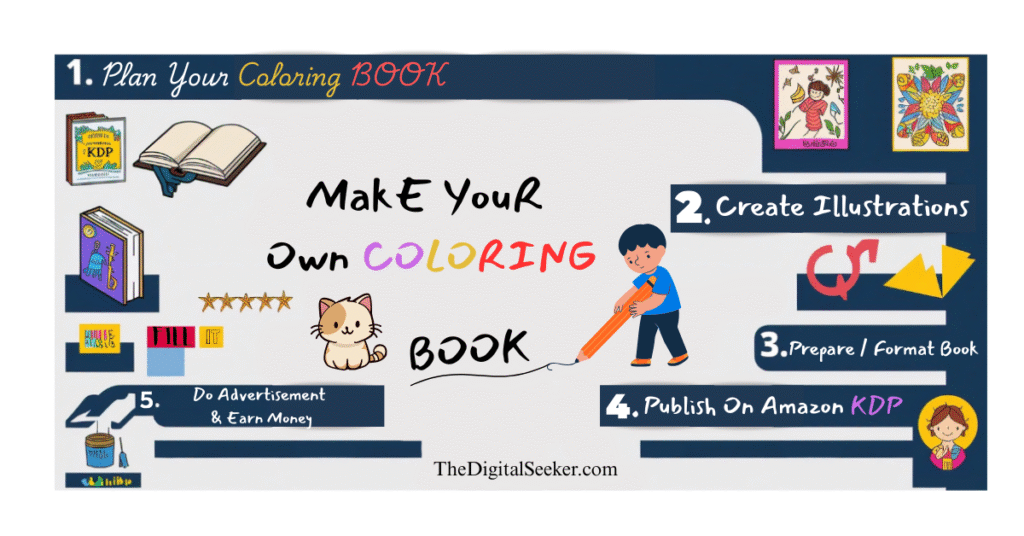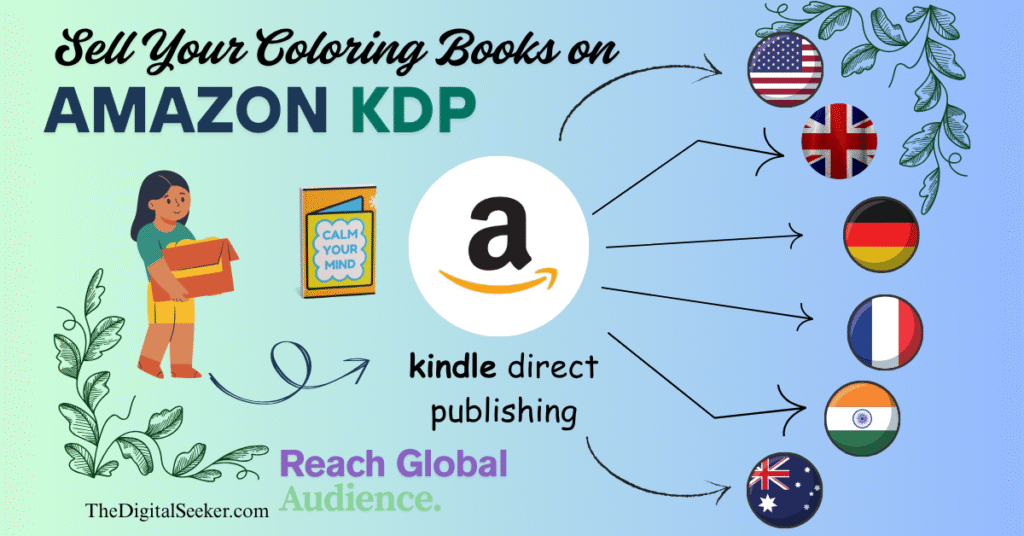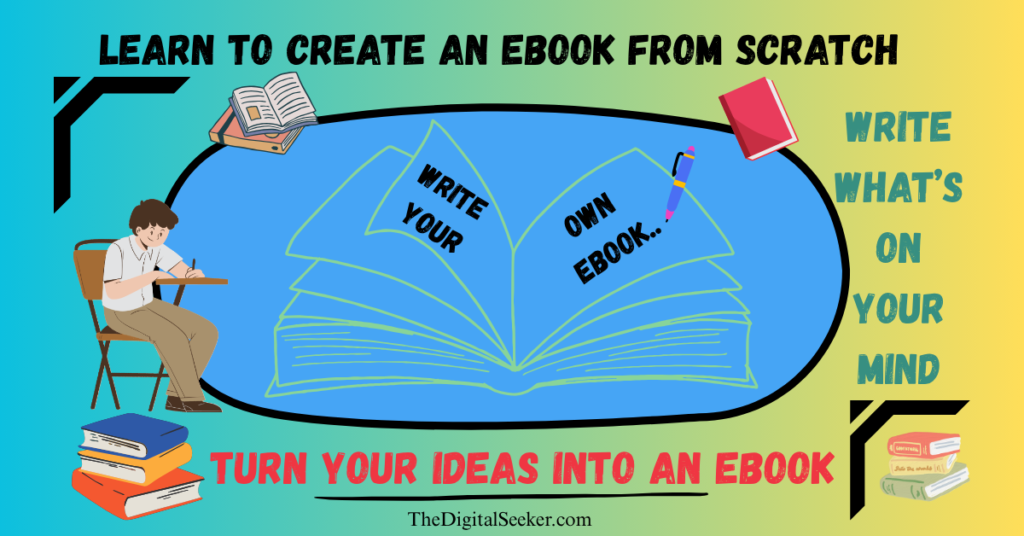Introduction
Imagine creating stunning, sellable coloring books in hours—not weeks—without needing a single art class. Thanks to AI tools like MidJourney, Canva, and free AI image generators, anyone can turn ideas into printable masterpieces, even with zero artistic talent. Whether you want to sell whimsical kids’ designs on Etsy, craft intricate adult coloring pages, or build a passive income stream, this guide unlocks the secrets to automating your creativity. We’ll walk you through generating AI-powered outlines, formatting the coloring book, adding hand-drawn flair (if you want!),making your own coloring book and also some popular Coloring Book themes. Ready to turn ‘colorless’ ideas into cash? Let’s dive in!
Simple And Easy Steps To Make Coloring Book Using AI Tools :
Step 1: Plan Your Coloring Book Using These Free Tools for Ideation 🔹
- Define the Theme ✅
- Use ChatGPT (like now!) to brainstorm unique themes.
- Try Google Trends or AnswerThePublic to find popular niches.
- Some popular topics – “Relaxing Coloring Book for Adults”, “Learning Coloring Book for kids”.
- Set the Size of the canvas ✅
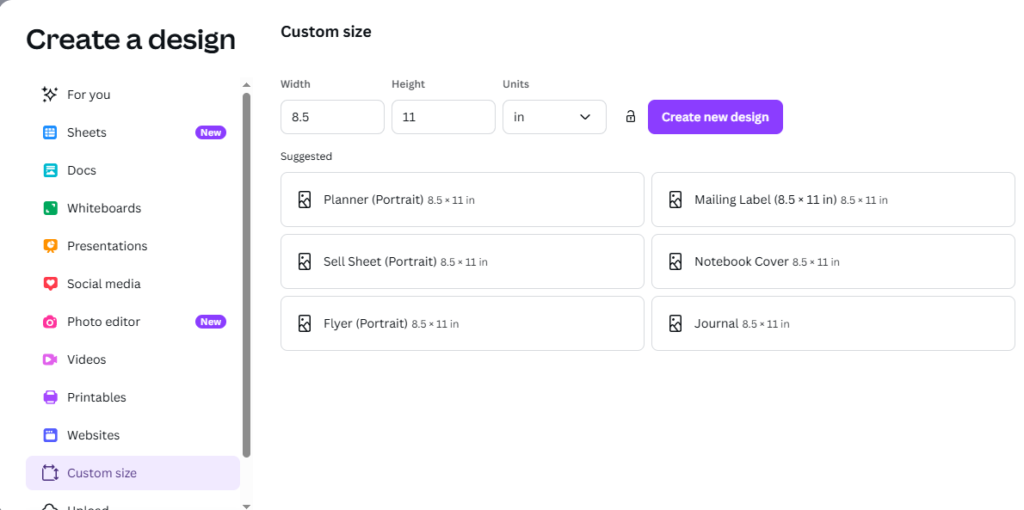
- Recommended size for KDP: 8.5″ x 11″ (standard for coloring books).
- Decide the number of pages (e.g., 25–50 illustrations).
Step 2: Create Illustrations for your Coloring Book (Free AI Tools) 🔹
Option 1: Use AI Image Generators ✅

Free AI tools are available to create line art:
- There are many free AI Image Generators available like Google AI Studio, Instagram Meta AI, DreamAI, etc. Instagram Meta AI is my personal favorite to generate Line Art images for Coloring Book.
- And also paid ones are available with limited free credits like Mid-journey, LeonardoAI and many more, you can use whichever you like or all of them to get the best result.
- Use prompts like:
“Black and white outline of a fantasy castle for a coloring book”
“Line art of a cute forest animal for a coloring book.”
Tip: Use phrases like “black and white line drawing” or “coloring book style” in your prompt.
Option 2: Convert Images to Line Art ✅
- You can also generate images using Free AI Image Generation Tools and then convert them to Line Art.
- Use Photopea (free online Photoshop):
- Upload photo → Convert to black & white → Use “Posterize” or “Threshold” filter.
- Upload photo → Convert to black & white → Use “Posterize” or “Threshold” filter.
- GIMP (free software download) – Use the “Photocopy” or “Edge Detect” filter.
- ColoringBook.AI – Use this site to convert your images to coloring book page.

Step 3: Prepare Your Book Using Free Tools 🔹
Title & Description Generator ✅
- Use ChatGPT to help you write a catchy title and product description.
- Check Amazon KDP for similar books to get inspiration (but don’t copy!).
Organize Your Illustrations ✅
- Use Canva.com (Free version) or Google Slides to arrange your images in page order.
- Add optional quotes or captions with creative fonts.
Step 4: Format Your Coloring Book For Free 🔹
Create Print-Ready PDF ✅
- Use Canva (Free version):
- Set custom size: 8.5 x 11 inches.
- Upload your line art and drag them onto pages.
- Download as high-res PDF.
Format for KDP ✅
- Follow KDP Print Guidelines.
- Add blank pages if needed (to prevent bleed-through).
- Make sure images are centered and margin-safe.
Free PDF Tools ✅
- Use free online platforms like PDF24 or SmallSeoTools to merge, compress, or edit PDFs.
BONUS: Free Publishing Tools 🔹
Publish on Amazon KDP (100% Free) ✅
- Sign up on kdp.amazon.com
- Upload your PDF interior and create a cover using:
- Canva KDP Cover Template (search “KDP cover” on Canva).
- Use KDP Cover Calculator for exact size.
- Canva KDP Cover Template (search “KDP cover” on Canva).
🚀 Tip for Beginners: Start with a small book (20–30 pages) to test the process. You can improve with feedback and make more books over time!
Want to sell your Coloring Book? Check Out :
How to Sell Your Coloring Book on Amazon KDP (Step-by-Step for Beginners) 🛒
Interested in making your own E-Book? Check Out :
How to Create an Ebook from Scratch (Even If You’ve Never Written One!) 🛒
Some popular Coloring Book theme ideas for inspiration (especially for beginners):
Theme Ideas 🔹:
- Cute Animals – puppies, kittens, jungle animals, farm animals
- Fantasy Creatures – dragons, unicorns, fairies
- Mandala Patterns – abstract, floral, geometric
- Nature & Scenery – forests, oceans, seasons, flowers
- Inspirational Quotes – with decorative frames and simple art
- Vehicles for Kids – trucks, planes, construction machines
- Occupation-Themed – doctors, astronauts, firefighters
- Holiday & Festival Themes – Christmas, Halloween, Diwali
- Mindfulness & Relaxation – calming nature scenes
- My First Coloring Book – for toddlers with big, bold images
We have selected Mandala patterns because they are super versatile and appeal to all ages. Since our audience spans from kids to elders, These are some example prompts— simple and bold (for kids and adults) and some detailed and intricate (for teens and adults).
Mandala Prompts for AI Tools (Use with Google AI Studio, Meta AI, LeonardoAI, etc) 🎨
For Kids (Simple, Bold, Fun) 🧒:
Use these prompts with words like “simple,” “bold lines,” and “minimal detail.”
- Simple animal mandala, cute lion face, bold outlines, coloring book style
- Easy flower mandala, large shapes, kids coloring page, black and white
- Cartoon car mandala with thick lines, made for children’s coloring book
- Simple star mandala with smiling faces, for young kids
- Basic heart mandala, minimal detail, perfect for toddlers to color
For Teens (More Stylized & Trendy) 👩🎨:
Add a little more flair, geometry, and personality.
- Aesthetic mandala pattern with butterflies and flowers, medium complexity
- Geometric mandala with stars and planets, line art style
- Fantasy-inspired mandala with dragons and moons, teen coloring page
- Zodiac-themed mandala with astrological symbols, black and white
- Abstract art mandala, trendy line work, coloring book
For Adults & Retired People (Relaxing & Detailed) 🧘:
These should be calming or therapeutic, with fine lines and artistic touches.
- Intricate floral mandala, highly detailed, adult coloring book
- Nature-themed mandala with birds and trees, complex line drawing
- Calm ocean mandala with waves and seashells, stress-relief coloring page
- Elegant peacock mandala, ornamental, adult coloring book line art
- Vintage-style mandala with spiritual symbols, symmetrical, black and white
Pro Tips for Best Results 🌟:
- Add phrases like “line drawing”, “coloring book page”, “black and white only” to keep the results usable.
- For Free AI Image Generator Tools, test both simple and specific prompts to get better results.
- Run each prompt a few times — AI art can vary, and you might get different cool results each time.
FAQS
Q1. Do I need graphic design skills to use AI for coloring books?
Ans. No you don’t need Graphic Design skills.
Q2. Can AI generate outlines directly, or do I need to edit the images?
Ans. You can generate outlines directly.
Q3. Can I add text or themes (e.g., “Floral Patterns” or “Animal Adventures”) to my coloring book using AI?
Ans. Yes, offcourse you can.
Q4. How do I ensure my AI-generated coloring pages have consistent style?
Ans. Try to use same platform to generate your images, use similar prompts, add the “Art style” you want in your prompt, add your theme like “minimalist”, “Fantasy” and also try to generate all your images in one session. Getting 100% consistency is difficult but you can achieve a decent consistency.
Q5. Should I hand-draw details after using AI, or is AI enough?
Ans. This depends on you, if you are satisfied with the results of AI then you don’t need to draw yourself.
Q6. Where can I sell AI-made coloring books (Etsy, Amazon KDP, Gumroad)?
Ans. All of them.
Q7. What’s better: selling digital downloads or printed copies?
Ans. You can sell both of them, Customers will buy according to their needs.
Q8. What file formats work best for printable coloring books (PDF, PNG, SVG)?
Ans. PDF format works best for printable coloring books.